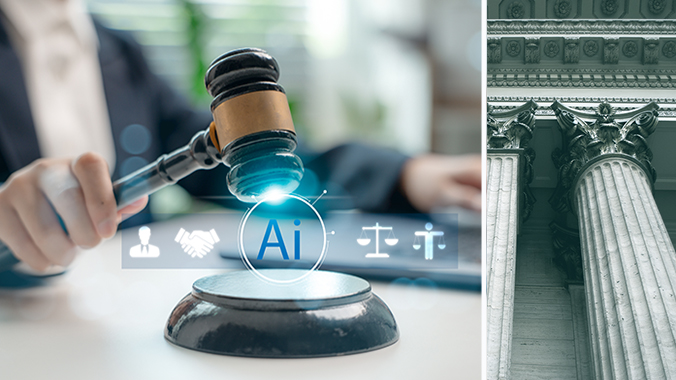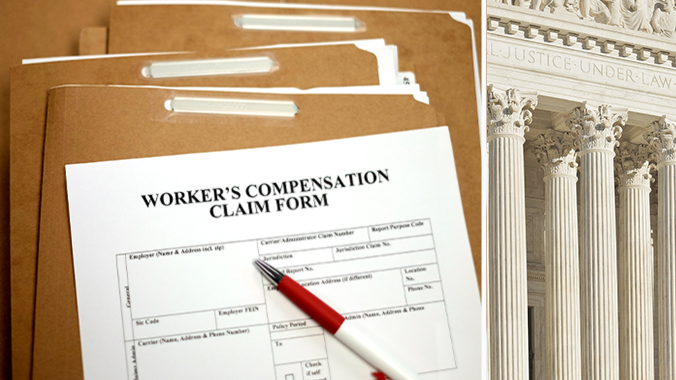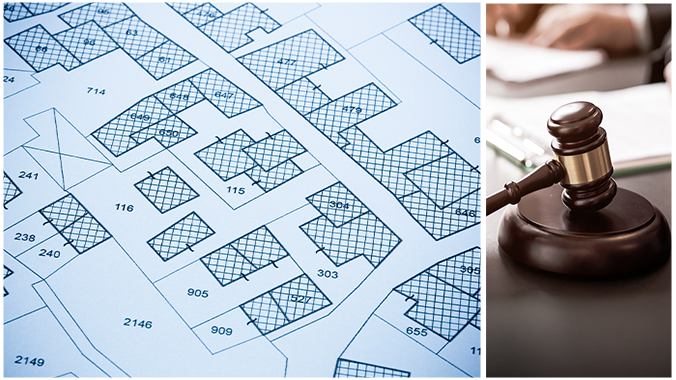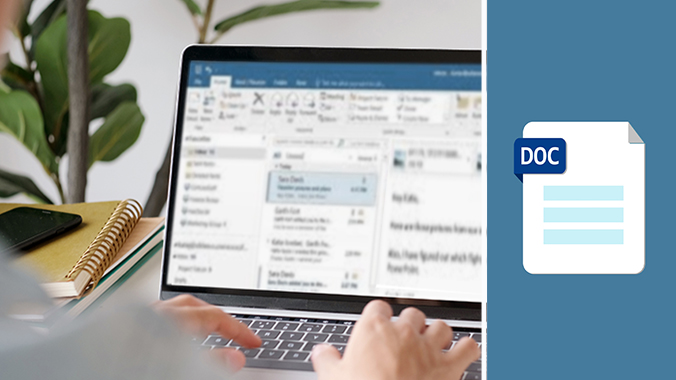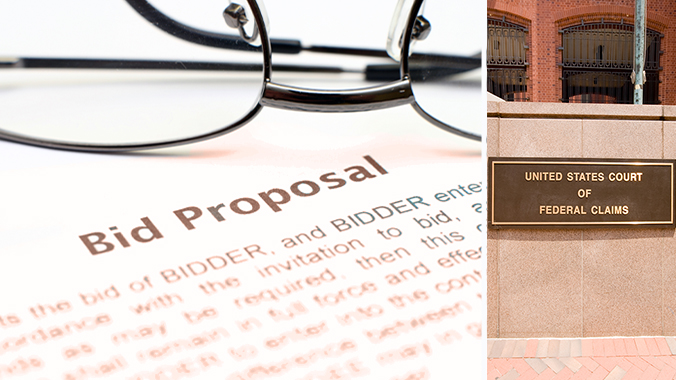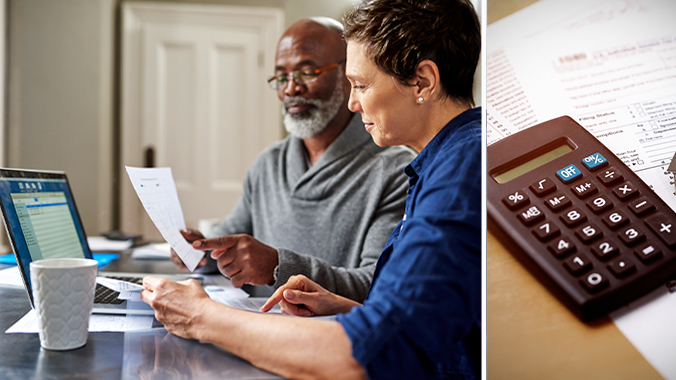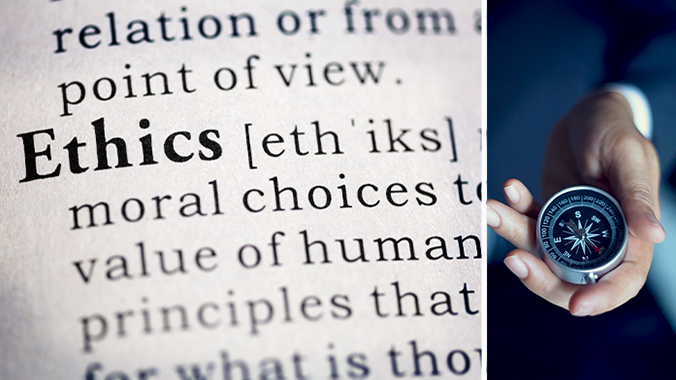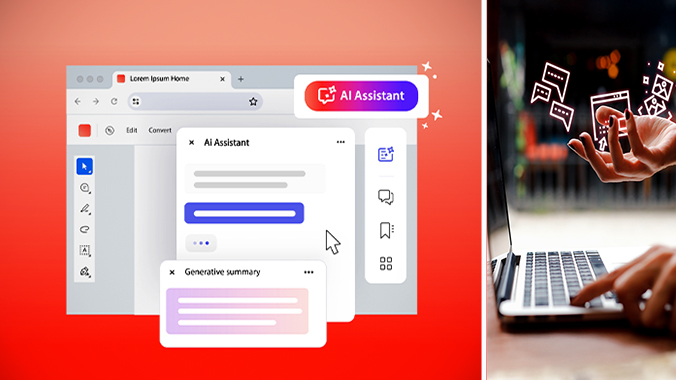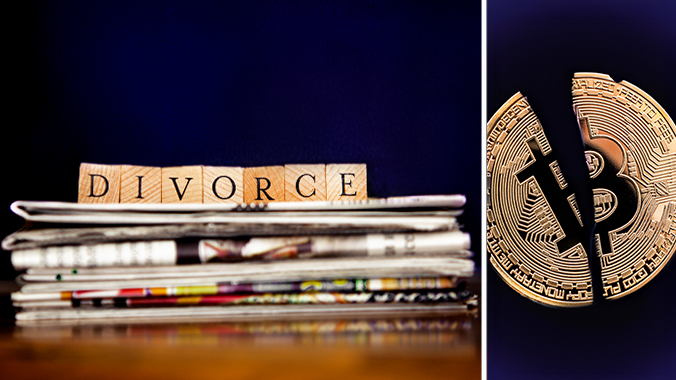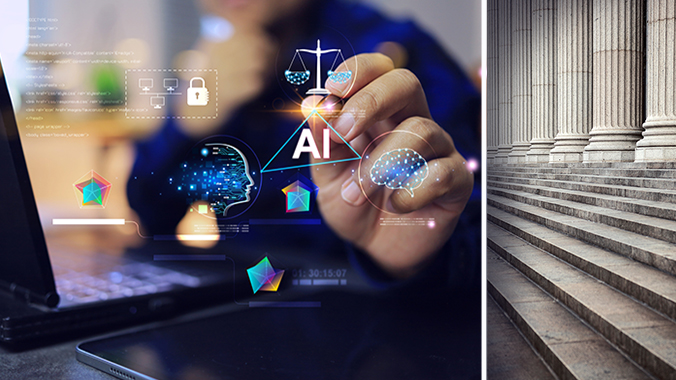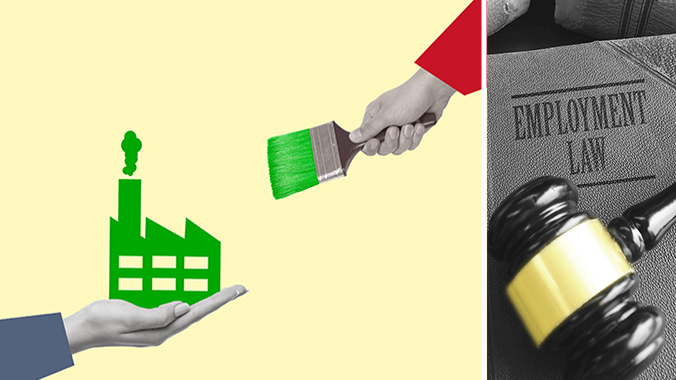How Attorneys Can Use Adobe Acrobat’s AI Assistant to Review and Draft Legal Files

Craig Brody operates Craig Brody, LLC, a business that provides software training and consulting services. Craig has trained numerous employees, managers, executives, and students in many different application software programs, including Microsoft Excel, Word, PowerPoint, Outlook, the new AI tool, Copilot, Planner, OneDrive, OneNote, SharePoint, Forms, Bookings and Adobe Acrobat Pro.
2 hour CLE
Get this course, plus over 1,000+ live webinars.
Learn More
Program Summary
Adobe Acrobat’s AI Assistant is an integrated AI tool that can transform how you interact with PDFs and other documents. Instead of just reading or scrolling, you can “chat” with your documents to extract insights, summarize content, and even create new material. Demonstrations will show AI Assistant in action to enhance productivity and save time completing tasks. The webcast uses legal examples with step-by-step guidance.
Craig Brody Technology Trainer [email protected]
Key topics to be discussed:
- Understand AI Assistant’s relevance for legal professionals
- Write effective prompts for better AI responses; learn many Prompt tips
- Summarize legal documents; find answers quickly
- Draft emails, memos and responses based on PDFs and other file types
- Use AI Assistant with other Adobe Acrobat tools
- Use AI Assistant to rewrite content and make suggestions
- Analyze differences across contracts; see how AI processes complex legal terms
- Work with clickable citations to verify sources
- Multi-File Analysis: Compare, Analyze, Summarize across PDFs and other file types
- Work with customized AI Agents on task and project work
This course is co-sponsored with myLawCLE.
Date / Time: November 6, 2025
- 2:00 pm – 4:10 pm Eastern
- 1:00 pm – 3:10 pm Central
- 12:00 pm – 2:10 pm Mountain
- 11:00 am – 1:10 pm Pacific
![]() Closed-captioning available
Closed-captioning available
Speakers
 Craig Brody| Craig Brody LLC
Craig Brody| Craig Brody LLC
Craig Brody operates Craig Brody, LLC, a business that provides software training and consulting services. Craig has trained numerous employees, managers, executives, and students in many different application software programs, including Microsoft Excel, Word, PowerPoint, Outlook, the new AI tool, Copilot, Planner, OneDrive, OneNote, SharePoint, Forms, Bookings and Adobe Acrobat Pro. He conducts and facilitates in-person, online, and recorded training workshops for professionals in accounting, business, management, and law. Craig also conducts workshops, classes, and consulting services for the University of Pennsylvania’s Wharton Business School, Penn Carey Law School, law firms, accounting associations, and accreditation providers. His services include spreadsheet analysis, design and troubleshooting, software programming, consulting, published course guides, recorded courseware videos, and other reference materials.
Agenda
I. Understand AI Assistant’s relevance for legal professionals | 2:00pm – 2:10pm
II. Write effective prompts for better AI responses; learn many Prompt tips | 2:10pm – 2:25pm
III. Summarize legal documents; find answers quickly | 2:25pm – 2:35pm
IV. Draft emails, memos and responses based on PDFs and other file types | 2:35pm – 2:50pm
V. Use AI Assistant with other Adobe Acrobat tools | 2:50pm – 3:00pm
Break | 3:00pm – 3:10pm
VI. Use AI Assistant to rewrite content and make suggestions | 3:10pm – 3:20pm
VII. Analyze differences across contracts; see how AI processes complex legal terms | 3:20pm – 3:35pm
VIII. Work with clickable citations to verify sources | 3:35pm – 3:45pm
IX. Multi-File Analysis: Compare, Analyze, Summarize across PDFs and other file types | 3:45pm – 4:00pm
X. Work with customized AI Agents on task and project work | 4:00pm – 4:10pm
More CLE Webinars
Trending CLE Webinars










Upcoming CLE Webinars